.png)
Oh, the end of the school year. The kids are wrapping up their classwork (while daydreaming about the never-ending recess that is summer) and all of their artwork is coming home, adding to the collection of art made at the kitchen table.
The thing about raising artists is that they create art. A Lot of it. As much as I’d love to wallpaper my ceiling with kid art, yeah no. I tend to display the pieces they’re excited about and rotate them here and there. When I have more than I can display, I start a pile (I never knew parenting meant so much paper in so many piles).
When the pile is overflowing, I take some time (when the kids are out of the house) to photograph each piece and while I do save some special pieces, I recycle the rest. The idea was to eventually make books but I’ll be honest and say I never got around to that. Maybe when they’re in college?
No need for a fancy camera, I just use my phone.
To help you do the same, I created this simple guide to photographing your kiddo’s artwork with your phone.
How to Photograph and Archive Your Child’s Artwork
Find your workspace
Good light is the key to success here. Look for a spot near a window and gather the artwork. Hanging the piece on a wall is ideal but not always practical, plus it’s super time consuming if you have a lot of pieces to archive.
The next best thing is to lay it flat on the floor near a window, which is what I do. You want soft light, no spots of bright sun!
If you have an iPhone, go into your settings turn on the camera grid. This will help a ton when framing the piece!
Framing the Photo
Now stand directly above the photo and position your phone so the camera lens is directly above the center of the piece (so the artwork isn’t skewed in the photo). Make sure the grid lines are parallel and perpendicular to the art.
Next, move your camera closer or farther away to the piece so that it takes up as much of the frame as possible, while still being able to see a small amount of the floor. Try not to zoom within your camera app — doing so will result in a lower quality image and we want these to be clear and high res to show all of the color and detail.
Check your grid!
.png)
Take your photo! You can tap the screen of your camera to help the camera focus and expose. If you tap and hold, you can increase or decrease brightness by sliding your finger up and down.
Tip: If you are taking photos now but will organize later, you can put a sticky note in the shot (but not on top of the art) with any info you’ll want to remember (date of creation, child, age, materials, etc).
After finishing photographing each piece, what I do next is go to each photo and use the crop tool to crop down to just the art. I don’t mind if they aren’t standard sizes, because they’ll eventually go into a book. Sometimes I save this step for something to do in the school car line.
I’ll then create an album on my phone for just artwork so it’s easy to find. You can either leave the files here (make sure your phone is backed up) or transfer them to your computer to save and work with.
.png)
Now, when the trash police are all tucked into bed for the night, you can take that stack of masterpieces directly to the bin and enjoy that freshly cleared space on your desk. Until tomorrow’s creations fill it back up again.
Want to do something fun and creative with the digitized art? My favorite things to do are make a coffee table art book and custom notecards for the kiddos to use when sending thank you notes. I recommend mpix.com for books, cards and prints!
Hope this helps!
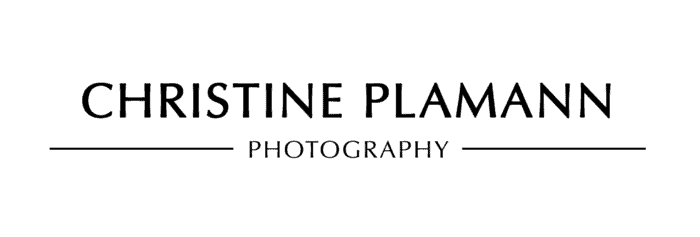
.png)



